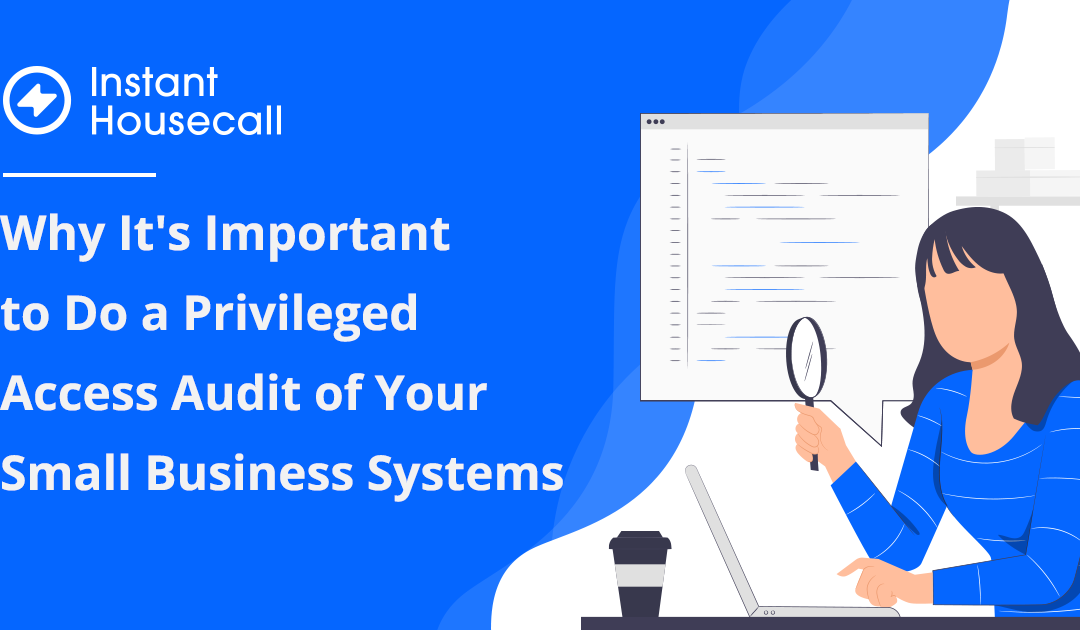
Why It’s Important to Do a Privileged Access Audit of Your Small Business Systems
Providing remote support services puts a business in a position of having access to multiple other computers on a regular basis. This also comes with more responsibility to ensure those logins are completely secured and that only authorized personnel can access a client system.
MSPs, IT providers, and others that provide remote support to customers can often be the target of hackers looking to launch a one-to-many attack. Meaning, to breach one account and get access to many other systems through that account.
The most interesting accounts for hackers are those that have privileged access. These are generally your “account owner” or “admin” accounts and they can often do things like add and remove users, update security settings, and access payment details.
Approximately 80% of data breaches are connected in some fashion to privileged account compromise.
It’s important for all businesses, and especially those with access to customer systems to properly manage and audit your privileged account access regularly.
Understanding Privileged Account Management & Why It’s Important
Privileged account management is the strategy of keeping track of the access level of all your user accounts and ensuring they match the needs of the user.
Too many small business owners give all their employees an administrative account in a cloud tool, simply as a “just in case” measure. But the more privileged accounts you have, the more at risk you are of an account breach.
Credential compromise has become the main cause of global data breaches, according to IBM Security’s latest Cost of a Data Breach report. Stealing user credentials is also the main attack type deployed in phishing emails.
If you don’t stay vigilant about limiting your number of privileged accounts and knowing exactly how many you have, you can be at risk for:
- User credential breach
- Business email account takeover
- A major breach of your client systems
- Loss of business and reputation
- Ransomware infection
- Data privacy compliance penalties
- Downtime of systems
The main goals of an audit of your privileged access accounts are as follows.
Learn How Many Users Have Privileged Accounts
First, you want to have visibility into how many privileged accounts you have in all your cloud tools, and especially those tools that have access to client systems (i.e., your remote support software).
It’s not unusual for a company that hasn’t been doing privileged account audits to be unaware of just how many user accounts might be out there with unnecessarily high access levels.
Go through your user settings in all cloud tools to compile your list of privileged accounts that have access beyond the basic user level.
Look for Any Unused Privileged Access Accounts
Unused accounts that never get closed or removed pose a big risk because no one is keeping an eye on them most of the time. Good cloud security practices include closing unused accounts when a person no longer needs that access, either because they left the company or moved to a different position.
Ensure that any unneeded user accounts are properly closed out and removed so a hacker can’t exploit them to access your systems.
Ensure You’re Using The Rule of Least Privilege
One of the main purposes of a privileged account audit is to look for any accounts that have a higher level of access privileges than needed. You should be using the Rule of Least Privilege, which states that a user should only be granted account permissions needed to do their daily tasks and no permissions that they don’t need.
When reviewing your user accounts for access levels, look at the permissions on the account that is a step lower than a user has and the difference between that and the higher-level account. Ask them how often they’ve used any of those additional permissions. If it’s been several months, then you should consider lowering their access level.
Review Your New Account Setup Policy
When doing an audit of privileged accounts, it’s also good to review your account setup policy for new users. Who decides on the access level for users? What are the criteria being used to decide?
Without any policy in place, users often just “wing it,” and as a result, you can end up with a much higher risk because of your number of privileged accounts.
To keep your number of administrative accounts from getting out of hand in the future, it’s important to have a comprehensive policy on how user accounts will be set up and what will be the parameters for granting someone a privileged account.
Use a Remote Software Tool With Built-in Safeguards
Instant Housecall remote support software has account protection safeguards built-in, such as multi-factor authentication, encryption, and more.
Try Instant Housecall risk-free for 15 days and experience it for yourself! Try it out now.
Recent Comments