
Feb 14, 2022 | Remote access, Small Business
Remote support can look different from one small business to the next. One company might lean on its remote support for a good portion of its revenue and do as many or more remote sessions as site visits.
Other businesses might only use remote support for managed services, but still end up having to make long trips for simple fixes that could’ve been handled via remote support software.
The difference between the two is that successful remote support businesses tend to adopt better habits when it comes to marketing and managing their services. This puts remote support front and center to customers as an excellent way to get the IT help they need regularly.
68% of organizations said they saw an increase in customer support calls during the holiday season.
Increasing your remote support business is a win/win for IT businesses and customers alike. You save time and money and don’t need to send a technician out in the field (no gas, no drive time, etc.). The customer also saves time and money, getting their issue addressed faster and not having to pay a service visit fee.
If you’re looking for ways to improve your remote support, try following some of these habits of companies who are successful at managing remote support services
They Train Their Technicians on Remote Support
Doing a remote support session takes specific nuanced skills that differ from an on-site visit. Technicians need to be able to effectively communicate with customers and guide them through the process of connecting.
Some customers may want to leave their device while the technician is working on it remotely, others will want to watch and learn. Your technicians need to be comfortable with all scenarios and with walking the client through a fix.
Companies that are successful at providing remote support train their technicians and will even have remote support-only teams that completely focus on this type of technical service.
They Collaborate Between Support Teams
You can provide more effective end-to-end services when your team collaborates on a client’s care. Successful remote support businesses will ensure the on-site and remote support teams are collaborating, so everyone is on the same page with a customer.
For example, if the remote team worked on a specific issue during a session that they then escalated to an onsite visit, it’s helpful if both technicians are in communication so they can problem-solve together.
Likewise, after an on-site visit, a company might schedule a follow-up with the remote support team to ensure all is going well.
They Proactively Resolve Customer Issues
You can provide more value to customers if you proactively solve issues during a remote session. A technician might be helping a user learn a new company software, but during that time see that the PC occasionally freezes up.
Suggesting a fix and addressing that before it results in a bigger issue will cause your customers to be appreciative of your proactive support, helping you cement a strong relationship.
They Promote Remote Support Interactions in the Customer Journey
How often do you promote remote support as an option during your customer journey? Companies that earn a lot of remote support business make sure they’re letting customers know at all steps that it’s a convenient option.
For example, after you bring on a new customer, you can suggest they schedule a remote support session for user onboarding. You can also offer it when you know a company is going through a technology transformation as a way to facilitate its change management.
The more your customers use remote support, the more comfortable they will be to choose it as a first option for connecting with you for help.
They Use Tools That Reduce the Effort Needed for Customers & Technicians
Companies that are successful with their remote support business use tools that are easy for technicians and their customers. If you have remote support software that is hard for people to install and connect with, then they’re not going to want to bother.
Some of the ways that Instant Housecall remote support makes the experience easy for all involved are:
- Customers can open a time window for support
- You can pre-install the software on customer devices
- The software can be automatically removed at the end of each session
- Get a complete session history and log
- Automatically send review requests after your support session
- Leave support notes on your customers’ desktops
- Auto PC repair to address many common issues (like malware removal)
- Easy connection without PINs or codes
Promote a Great Remote Support Experience
With Instant Housecall remote support software, you can promote an easy and fluid remote support experience. It has multiple features that improve your customer experience and make your job easier.
Try Instant Housecall risk-free for 15 days and experience it for yourself! Try it out now.

Jun 21, 2021 | Remote access, Small Business
A famous quote from Einstein is, “If you can’t explain it simply, you don’t understand it well enough.”
There are two common frustrations with people that are dealing with any type of technology company, from their cable company to their IT provider. These are:
- Hearing technical jargon and having no idea what it means; and
- Getting talked down to like they’re a child.
Balancing those two can be challenging for a technology business owner, but it’s important if you want to keep good customer relations and continue growing your customer base.
42% of people will switch service companies if they feel put off by rude or unhelpful staff.
There’s a fine line during remote support sessions between oversimplifying and being way too technical in your explanations of an issue and resolution. But when you hit the sweet spot between the two, you can have a fruitful engagement with customers without any misunderstandings or hurt feelings.
The Problem With Speaking Tech Talk
When you speak in technology and IT jargon during a remote support session, what you say can go completely over the head of your client. You may think everyone knows what IP whitelisting means but find out later (when there is a problem) that wasn’t the case.
For example, say you’re adding an IT security measure that involves IP whitelisting. Your client only has a vague idea of what you mean, so when you ask if there are any other IP addresses to add to the whitelist, they say “no.”
Then a day or two later, you receive a frantic call because staff members suddenly can’t connect to resources. All the client knows is that something was working and now it’s broken because of something you did during your remote support session.
Had you noted that IP whitelisting looks at the virtual address of every device connecting to a system and blocks those not on the list you could have avoided a problem and a bad experience for your customer. They may have realized you were asking about the actual employee devices that needed to connect.
The Problem With “Talking Down” to Customers
On the flip side of speaking “tech talk” is speaking down to customers. No one likes to be disrespected, which is what they feel when they think they’re being talked down to.
They might feel that you’re wasting their time by over-explaining something that they already know. They can also end up feeling that they know more than you do because you’re speaking to them on such a low level of technical expertise.
How to Walk the Fine Line Between “Tech Talk” and “Talking Down”
Read the Room
When someone makes an inappropriate or irrelevant comment in a group, a friend might say to them, “Read the room!”
What this means for your remote support engagements is to cue from your client’s technical knowledge as you’re providing support.
If you’re getting ready to launch into an explanation of how email signatures work when helping someone with an email issue, pause and see if you’re getting some feedback. Such as, “Yes, I have my email signature set up already.” You’ll gain a clue into their technical knowledge and can adjust accordingly.
MSP providers can be working with customers at drastically different technology comfort zones, and you must be able to adjust how you explain an issue and resolution to match each level.
Watch Your Tone
When people feel talked down to, it’s generally about the tone of the support person. You can say the same exact thing and have it taken two different ways, depending upon your tone.
If someone is hearing a condescending tone in your voice, they will instantly go into defensive mode, which is going to make your work harder and strain the customer/business relationship.
You may not have any idea that you’re speaking in a “tone,” at all. But if you begin to get negative reviews that mention this, it’s a clue that you may need to make some adjustments.
Learn to Explain Things Simply Using Examples
Going back to the Einstein quote about explaining things simply, often an example is a great way to shed light on a technical explanation.
For example, say you’re trying to explain how memory impacts performance and why someone may need a memory upgrade.
If you launch into a monologue about 8GB of RAM compared to 12GB of RAM, you’re bound to lose some people.
Instead use an example and simple, understandable terms, such as:
“Memory, or RAM, impacts how many things you can do on a computer at one time. Expanding your system memory allows the PC to handle more programs being open at once and can respond faster to requests.
For example, I worked with a client having problems similar to yours with browser windows freezing, especially if they had videos or ads loading. We tripled their memory from 4GB to 12GB, and those freezing problems were eliminated. I think increasing your system memory will do the same for you.”
Use Speech Techniques for Better Remote Support Communications
One of the tenants of giving good speeches and training sessions includes these three steps:
- Tell them what you’re going to do.
- Do the thing.
- Tell them what you did.
Often support technicians might miss a step, causing confusion and leaving customers feeling uninformed.
Once you diagnose an issue, explain in simple terms what you’ll do to resolve it (rather than just jumping in keys flying).
Then once you’ve finished your session, you can explain the fix or resolution. One great way to do this when the client’s device may be unattended is to use remote support software, like Instant Housecall, that allows you to leave a visible “sticky note” on the customer’s computer. This neatly closes that communication circle.
Use a Remote Support Software That Makes Your Connections Easy
When you’re trying to explain and address an issue, the last thing you want is problematic remote connection software. Instant Housecall is a powerful yet easy-to-use remote support tool that makes your life easier so you can focus on your customer support.
Try Instant Housecall risk-free for 15 days and experience it for yourself!
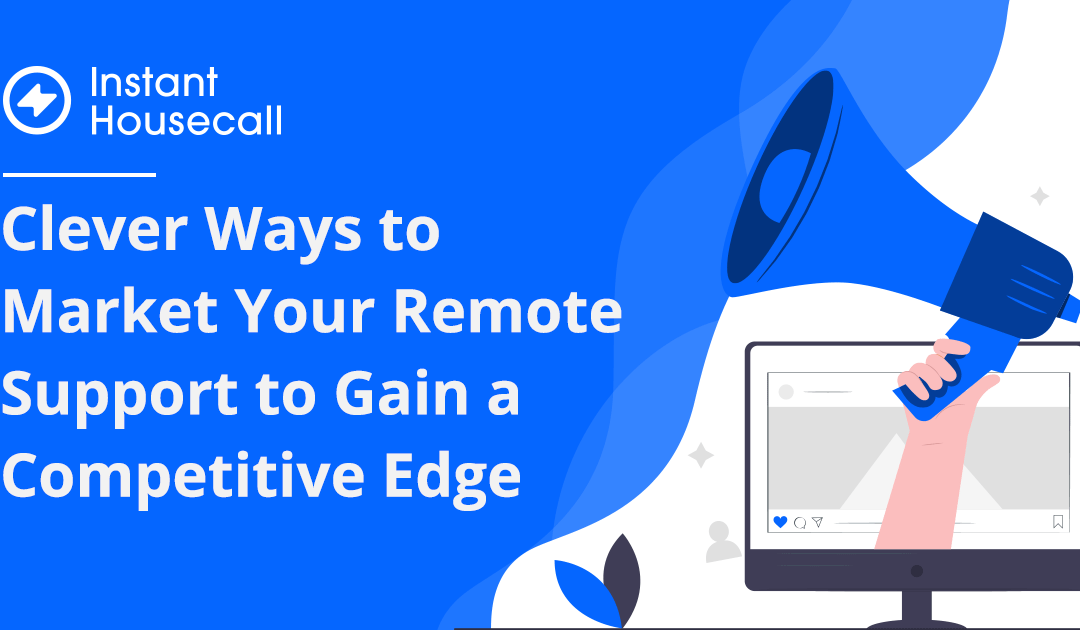
May 10, 2021 | Marketing, Small Business
Pre-pandemic, remote support was a helpful option to save an in-person visit. But since the lockdowns during the time of COVID, it has been elevated to a whole new position.
Contactless solutions are now being advertised for everything from grocery shopping to pizza delivery, and remote IT support is the ultimate no-contact solution for getting much-needed computer help.
65% of surveyed U.S. consumers like contactless services and say they align with their current health and safety priorities.
Are you taking full advantage of the features of your remote support service in your marketing?
Many IT providers haven’t changed how they advertise remote support since the pandemic began. It’s still just a tab on their website menu, easily overlooked by someone looking for computer repairs or help with work-from-home employee devices.
If you’re not pushing remote support in new and exciting ways, you can easily miss out on sales opportunities and a chance for recurring remote support business from companies.
Here are several ideas for clever ways to market your report support.
Remote Support for Remote Teams
It’s expected that in 2021, the number of permanent remote employees will double. The work-from-home (WFH) approach is just getting off the ground, and as companies navigate how to make it work at full efficiency, the cost savings will drive this transition.
60% of surveyed executives plan to increase spending on remote team virtual solutions.
Position your firm as a full-service IT partner that can support a WFH team through your remote support services. People more easily remember something if it has a name, so give this particular solution for virtual workers a snappy name (i.e.“Virtual Team Tech Package”).
Create a special page on your website for the service and emphasize things like:
- Use of encryption for security
- Use of multi-factor authentication
- Audit trail for all work done
- X minutes response time
- Boost in productivity when employees don’t have to struggle
- Improvement in the firm’s remote team cybersecurity
Fast, Safe Home & Family Support
The last thing a busy family wants to do is try to schedule a time to drive to a computer shop to have a system looked at. The pandemic has meant more PC activities are happening at home and virtually (work, school, HOA meetings, etc.).
This means more computer problems are also happening at home when something goes wrong.
Position your remote support for home and family needs and highlight areas such as:
- Fast help for student computer issues
- Set up of computer & parental safety
- The convenience of having a “computer guru” come to them virtually
- Note all the things that can be done remotely
- Return to normal faster by having their system fixed quickly
- Cost savings from no service call
Remote Support for Freelancers
Freelancers now make up about 35% of the global workforce, and that number is expected to continue to rise.
This is a largely untapped market when it comes to computer support services because freelancers live in that hybrid residential/business world for most IT providers. Not really a company, but most do rely on their computer for their family income.
Position remote support as an affordable insurance policy for keeping their business running effectively. For freelancers, often every minute counts. If they charge a project based upon it taking 3 hours, and a computer problem causes it to take 6, then they’ve just halved their income on that project.
Market Freelancer Remote Support with some of the following emphasis points in mind:
- Affordable options
- Convenience, no visits to the computer shop
- Protection of their livelihood
- Offers security protections for their data.
- A remote tune-up can boost their efficiency, allowing them to complete work faster, thus earn more in a week.
- With their income riding on their computer, it makes sense to protect it
- Fast help when it’s needed to get past a software or system stuck point
One additional option you may think about adding is the ability for remote managed IT customers to get a “loaner” laptop for a week if they have a major issue that puts their computer of commission for a while.
Create Remote Support 1-Service Options
Some people may not take advantage of remote support because they don’t know how much it’s going to cost for what they need. They might also be confused about what can be done through remote support.
You can cut through that confusion by coming up with 4-5 common remote support services and pricing those separately, like an á la carte version of your remote support with a flat rate.
Ideas for your remote support menu could be:
- Remote virus removal
- Remote PC tune-up
- Remote Microsoft 365 setup
- Remote setup for social media account security
- Remote device cybersecurity review
- 45-minute software/email support or training session
Try a Remote Support Software That Can Support Any Client Needs
Instant Housecall is an all-in-one remote support tool that gives you everything you need to support multiple remote client needs, along with “extras” that give you a competitive edge.
Try Instant Housecall risk-free for 15 days and experience it for yourself!
Apr 30, 2020 | Small Business
Stay in a service based industry long enough and you will eventually run into a situation where your customer can’t, or won’t, pay you. It’s an unfortunate reality and causes a lot of stress for you, your business and your client.
As we head deeper in to uncertain times, it is becoming increasingly likely that you will run into a scenario where invoices are over due.
With managed services or IT consulting engagements, you should already have a contract with your customer. For the break/fix side of the house, you should have one along with a set of written policies prominently posted that clearly state what happens if your customer won’t or can’t pay. Regardless of your business model, it’s simply a reality that you’ll run into these situations.
What do you do?
First of all, understand that there are two different scenarios: First, where your customer refuses to pay, and second, where they can’t.
Before we begin, there is one very important thing that needs to be stressed that no matter what, you need a contract. This seems obvious but you would be surprised at how many people neglect to put some sort of contract in place.
An easy way to get customers to sign off on your contract, especially for break/fix, is to add one into Instant Housecall. When you configure your Terms of Service, they’ll be shown to your customer before any remote support session starts.
Be clear about the scope of work
Ensure that you are clear about the scope of work you will be providing as well as the following key components:
- Compensation and payment terms:
Be clear about what your client will owe you for the work provided, how you will invoice them and when that invoice needs to be paid. For break/fix clients, this will typically be done at the time of sale. If you configure your online shopping cart in Instant Housecall, you’ll be able to accept payment immediately.
- Refund Policy:
Sometimes, clients will be unhappy with the work that you have done. Hopefully this doesn’t happen, but you should always be prepared in case it does. Be clear on what your refund procedure is, and how much of your service fee is refundable, if any.
- Failure to comply:
Clearly outline what happens if your customer doesn’t pay. This helps avoid the ‘well, I didn’t know’ argument and also gives you some support when and if you need to put these steps into motion.
When a customer misses a payment, it is first and foremost important to figure out where your client is coming from so that you can handle the situation appropriately. Are they unable to pay, unhappy with the service or simply won’t pay? The answer to that question determines how to handle the situation.
Clients who are unable to pay
Let’s face it, this scenario is hard for everyone involved. In times like these, businesses have found themselves unexpectedly closed and without income, which for small businesses, can mean making the choice between making rent, or eating dinner. While this doesn’t make your situation any better, because hey, you rely on income as well – it does change how you handle the situation. It is important to not burn any bridges here.
First off, empathize. This can make the difference between a customer committing to paying you later and ghosting you completely. Especially now, we need to get a little creative in how we do business. If this is the first time that this customer has been unable to pay, sympathize and try to find a solution where they can pay you in the future. Ask if they can pay in installments. Come up with a system that works for both of you – consider pausing their service and working out a payment plan a few months from now.
Handling this situation with grace will ensure that this client has only great things to say about you and may lead to more clients in the future.
Next up, the client who is ‘unhappy’ with your services
In this situation you need to do a little investigating. Are they actually unhappy, or are they simply trying to get out of paying you? Either way, it sucks, but something that you will have to deal with.
First, find out what they are unhappy with. Begin with open and kind communication so that your client isn’t immediately on the defensive. Oftentimes, it is something minor that can easily be fixed or explained and you can both get on with your businesses. However, if your client is saying they are unhappy as a means to avoid paying you that is a different story. In these scenarios, it is best to discuss the refund policy that is clearly outlined in that contract you both signed (remember?).
If the problem persists or your client is constantly saying they are unhappy with your work, finish your contract and ‘fire’ them. Or, if they are really bad, provide the refund, cut your losses and move on. A client that is that much of a headache is not worth your time or effort trying to keep happy.
Lastly, what happens if a customer flat out refuses to pay?
Begin by reminding them about the terms of your contract: the agreed up scope of work, the terms of payment and your refund policy (if applicable). It may also help to attach the contract to the email for reference. Oftentimes this is enough to nudge them into paying. However sometimes clients can double down on the refusal or even get outright hostile. These people suck.
While the situation is stressful, you will get through it. Start by deciding in advance on how many follow up emails you will send – I suggest no more than two after your initial reminder of the contract. Also, from this point on, only communicate via email, to ensure that there is a paper trail.
In each follow up email, outline the dates you previously spoke, and what was discussed e.g as per my email on March 11, 2020– as well as clearly outlining what the next steps are, we expect your full payment by June 1, 2020 or we will be terminating your services.
Collection agencies
Hopefully this is enough to get the payments rolling again but if all else fails, you can employ the help of a collections agency. While this may seem like a bit of overkill, at some point you may need to cut your losses and hand things off to the professionals. A word of caution on collection agencies: they may not succeed at collecting the debt, but they will most certainly succeed at upsetting your customer. Keep this in mind, especially if you travel in similar circles to your customers, or if they are apt to leave online reviews.
Decide what your time is worth and do not spend a second more than you have to chasing down people who refuse to pay you for your time. Unfortunately, it is sometimes more cost effective to cut your losses than to continue dealing with these clients.
I’ll sue!
Yes, of course you can sue your (former) client. But the small claims process is a long and painful process. Even getting a judgement doesn’t mean that you’ll ever see a penny from your customer. Unless it’s a very substantial sum of money, it’s probably not worth your time.
Handling customers that won’t pay is an unfortunate part being in a service based business. Having clear guidelines set in place on how you will handle the situation as well as how you will escalate if necessary will set your future-self up for success so you can spend your valuable time on important things.
If you’re looking for remote support software that has features perfect for small businesses like Terms and Conditions your customers will sign off on before a session starts and the ability to accept online payment, give instant Housecall a try.


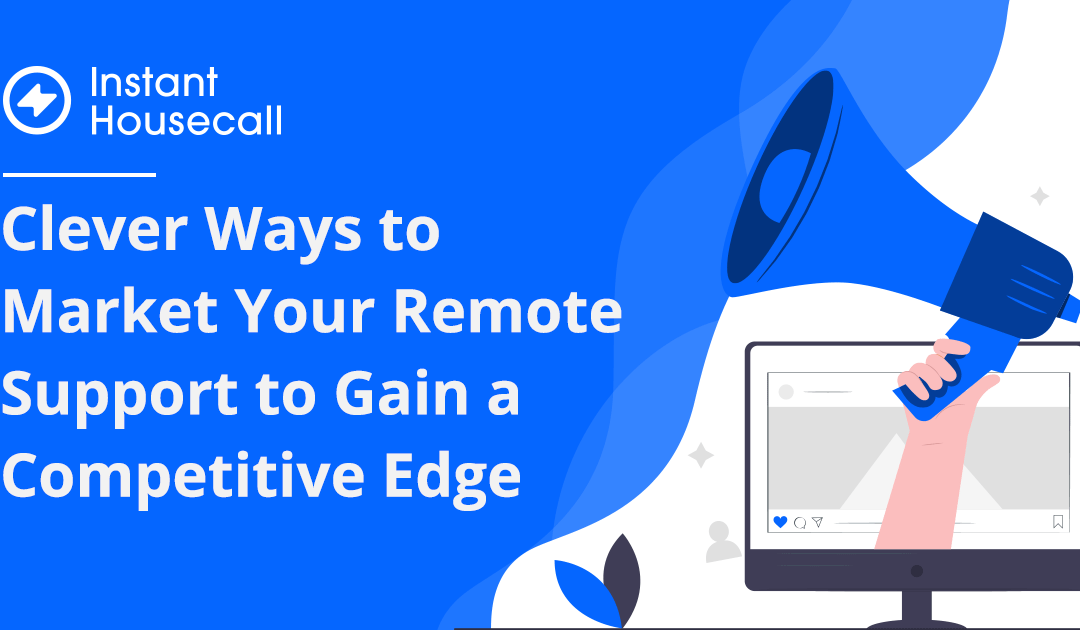
Recent Comments